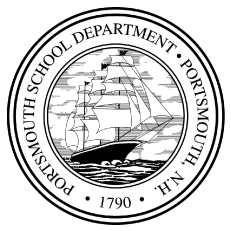ONLINE STUDENT REGISTRATION
Portsmouth School District (New Hampshire)
Online registration for the 25-26 academic year will go live on March 5, 2025
Welcome to the Portsmouth School Department. The registration process will take approximately 15-20 minutes to complete. Please make sure you select the correct academic year you wish to register your child for.
Please make sure you have the following required information BEFORE you begin registering your child for school:
- Legible copy of the child’s birth certificate
- Proof of Residency
- Child’s Current Health and Immunization Records
- Court-Approved Parenting Plan or Court Custody Agreement (if applicable)
The Portsmouth School Department (NH) uses the student information system called Infinite Campus to register students into the school district. You will need to use Infinite Campus in order to register your child.