Frequently Asked Questions
Why 3D Printing?
 3D Printing is becoming more and more common in manufacturing, design and commerce. As always, the library's goal is to provide affordable learning opportunities to all. 3D Printers are expensive to own and use - but at the library you'll have access to this new technology for free, and can print for only 10 cents a gram!
3D Printing is becoming more and more common in manufacturing, design and commerce. As always, the library's goal is to provide affordable learning opportunities to all. 3D Printers are expensive to own and use - but at the library you'll have access to this new technology for free, and can print for only 10 cents a gram!
Using our 3D Printing service might:
- Show a high school student that she has an affinity for design, inspiring her to choose it as a career after she graduates.
- Allow an entrepreneur to cheaply create a prototype of his product, which he can use to gain funding for larger scale manufacturing.
- Enhance Portsmouth students' STEAM education and foster a love for experimentation and tinkering.
- Solve a simple household problem that might otherwise cost you more to fix.
Why plastic?
In choosing our 3D Printer, we wanted to find one that used an environmentally-friendly, cost-effective material (filament). We chose PLA filament in part because it's made from corn. In fact, it's a "nontoxic resin made of sugar derived from field corn and has a semisweet smell (like waffles) when heated." It can be recycled or composted. You can find out more about PLA on the Makerbot website. Both Sibyl and Ada print with PLA.
Why did you name them Gutenberg/Ada/Sibyl?
We had a contest to name our first printer, a Makerbot 5th Gen that we have retired. Gutenberg won. Read all about it on the blog!
Ada is named after Ada Lovelace, the mother of modern computing.
Sibyl was a Greek prophetess who could see the future, and 3D printing is one of those "we're living in the future!" kind of technologies.
How much does it cost?
We charge $0.10 per gram of the finished print. Many of the things we print are under $5.00!
How big are your printers?
We can print up to 227 x 148 x 150 mm (8.9 x 5.8 x 5.9 in) on Ada, and 140 x 140 x 140 mm (5.5 x 5.5 x 5.5 in) on Sibyl.
Policies
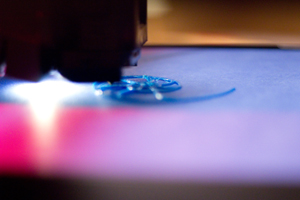 The Library’s 3D printers are available to make three-dimensional objects in plastic using a design that the patron has provided as a digital computer file.
The Library’s 3D printers are available to make three-dimensional objects in plastic using a design that the patron has provided as a digital computer file.
Please note: starting November 1, 2024 we are increasing our price from $0.05 to $0.10/gram.
- The Library’s 3D printers may be used for lawful purposes only. The public will not be permitted to use the Library’s 3D printers to create material that is:
- Prohibited by local, state, or federal law.
- Unsafe, harmful, dangerous or poses an immediate threat to the well-being of others (Such use may violate the terms of use of the manufacturer)
- Obscene or otherwise inappropriate for the Library environment
- In violation of another’s intellectual property rights. For example, the printers will not be used to reproduce a material that is subject to copyright, patent or trademark protection.
- The Library reserves the right to refuse any 3D printing request.
- Cost: The initial charge is $0.10/gram of materials The Library Staff reserves the right to change the cost as needed. Patrons will be charged for the weight at printing time including any rafts and supports required for successful printing.
- 3-D printing staff will notify the patron if their object will cost more the $5.00 to print. If an object will cost less than $5.00 it will be printed without further consent of the patron.
- The patron will be responsible for the full cost of a successful print.
- Print-on-demand objects must require less than 10 hours to print each piece. Multi-piece requests will be considered on a case-by-case basis.
- Only designated Library staff and volunteers will have hands-on access to the 3D printer.
- The Library reserves the right review all files before printing and to refuse scanning and/or producing any content at any time at the discretion of the Library Staff.
- Schedule and Access to the 3D printer will be determined by Library Staff.
Submit a Request for a 3D Print
 Find an object you would like to print. There are many files to choose from on sites like thingiverse.com. If you have access to a design program, you could also make your own file and save it in .stl or .thing format. See our Tips below for advice on selecting a print, or visit our Collections on thingiverse.com.
Find an object you would like to print. There are many files to choose from on sites like thingiverse.com. If you have access to a design program, you could also make your own file and save it in .stl or .thing format. See our Tips below for advice on selecting a print, or visit our Collections on thingiverse.com.- Click here to fill out the form and send us your request.
- Library staff will print your file and notify you when it is ready to be picked up. We cannot give you an exact estimate of when your item will be ready as it depends on how long the file takes to print, and how many other requests we have.
- Pick up your item at the Reference Desk, pay downstairs, and enjoy!
Tips for Selecting an Object to Print
- Make sure that it's an original design, not an object or character that is subject to copyright or trademark protection (eg Minions, Star Wars, Minecraft, etc).
- Check the file format to make sure it is .STL or .obj. Some files on Thingiverse are for different machines, and will not work with our printer.
- Our printer prints in layers, from the bottom up, and each layer must be supported by something beneath it. If part of a model has nothing beneath it, like the wings of an airplane, the printer has to print supports beneath that part.. Models that require few or no supports tend to turn out better than models that require a lot of support material, which can be difficult to remove.
- If a model has been successfully printed by many people, that's a good sign!
If you have a large job printing multiple objects, we may not be your best resource! Due to limited staff, hours, and printer space, we cannot fulfill large print requests quickly and fairly. A Port City Makerspace membership might be a good fit if you like to be hands on, or you could use a service like hubs.com.
3D Design Resources
When you're just getting started, it's a good idea to pick a file from Thingiverse and send us a link. Want to go deeper into 3D design? Check out our favorite free resources!
- Makerbot Printshop is an iPad app that offers limited options for creating a number of simple objects. Great for beginners!
- Customizer is a web app from Makerbot that allows you a little freedom to customize different objects. Also good for beginners!
- Tinkercad is a web-based app (with an account) for the next step. Tinkercad's tutorials are what we recommend for getting started with real 3D design!
- Project Shapeshifter doesn’t require an account and is equally good for beginners.
- 123D Catch is an app that allows you to “scan” items using your phone or tablet’s camera.
- Google SketchUp is a free software download. Some experience required.
- Image to Lithophane lets you upload a photo, convert it to a 3D version, then download the .stl file!
- OpenSCAD is a more in-depth program for editing .scad files.
- 3D Warehouse contains millions of models created in SketchUp, contributed by manufacturers and individuals.
Also, did you know that Port City Makerspace right here in Portsmouth has more 3D printing capabilities and a great workshop? It's a member-run nonprofit.
Don't forget to read our Practical Magic column on the library blog, which features monthly tips and 3D printing stories.
Questions? Comments?
Contact the PPL 3D Printer Team through our online form.
Practical Magic
The Cat's Out of the Bag, July 2017
Different Stripes, April 2017
Can't Sit Still, March 2017
Holiday Gift Guide, December 2016
I Want It Painted Black, October 2016
Class Is In Session, August 2016
Tinker, Maker, Creator, June 2016
Have You Tried Turning It Off and On Again?, May 2016
Customize It, March 2016
Dual Extrusion, February 2016
3D Design, January 2016
Winter Is Coming, December 2015
Switching Gears, November 2015
Double Rainbow, October 2015
Prototypes and Prints, September 2015
Lending a Hand, July 2015
Hello World, June 2015
Meet Gutenberg the 3D Printer, March 2015